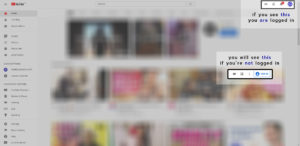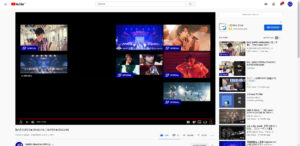Tutorial: How to support SUPER★DRAGON on Youtube
SUPER★DRAGON have an official YouTube channel of their own, as well as several videos hosted on Stardust Promotion’s channel, stardustdigital.
YouTube is not only SUPER★DRAGON’s primary free content host, but one of their main advertising tools. The efficacy of advertising on YouTube is directly controlled by the viewers. That would be us: the fans!
One of the best things about helping SUPER★DRAGON on YouTube is that it is free. Fans who want to support SUPER★DRAGON, but may be financially disadvantaged from purchasing their physical media, can easily help them on YouTube at zero personal cost. Through a few simple actions, fans alone can dramatically increase channel visibility.
What is “channel visibility?”
Channel visibility is a phrase that basically means “how likely you are to find a channel or its videos on YouTube.”
For example, let’s say you post a video of yourself on YouTube. In the video, you are making a recipe for chocolate cake. You title the video “Making a Chocolate Cake” and press upload. One week later, you want to show your friend the video. You use the YouTube search bar on the computer at their house to find your video. However, when you type the title in the search bar, you can’t find your video. Instead, the videos that do come up are videos on large, famous cooking channels, and they have thousands of views. When you eventually find your video, it hasn’t gotten any new views. This is because no one can find it in the search results!
The reason why no one can find your channel or recipe video is because you have no channel visibility. Your video is “graded” by YouTube based on how many people “liked” it, how long they watched it before leaving for something else, and how many people want to see your channel content on their homepage (subscription). Videos with a low “grade” are sifted to the bottom of the search results. Videos who score high in each regard are placed at the top of the search results. This is because YouTube uses this “grade,” based on the activity of past viewers, to determine the future activity of people who have not yet seen the video. If a video has a lot of “likes,” it is likely to be enjoyed and “liked” by other viewers in the future.
Increasing a channel’s visibility in order to advertise more efficiently can be a revolving door for channel hosts. The way videos and channels are promoted on YouTube are controlled by an algorithm that YouTube itself declines to enumerate. Further, YouTube does reportedly change its algorithm from time to time to prevent someone from “cracking the code” and monopolizing content balance. For these reasons, we cannot guarantee beyond a shadow of a doubt that the SUPER★DRAGON official channel will be the #1 channel on YouTube just yet! However, we have found that these tips are the most indisputable to have a positive effect on channels and their hosted videos.
If you love SUPER★DRAGON and would like to help them out greatly at no cost to you, read the headline of each section below and follow the simple instructions! If you’d like to understand the tech-y “whys” of each piece of advice, there is a full explanation in each section detailing all the research we have done.
When you’re ready, open up YouTube in a new window with this tutorial in another window, and let’s have fun supporting SUPER★DRAGON!
Step One: Have a Google account, and be logged in.
In order to help SUPER★DRAGON on YouTube, you should be browsing YouTube while logged into a Google account. It is widely believed that the activity of logged in users has a far greater impact on the YouTube algorithm than that of visitors who are not logged in. Fortunately, Google accounts are fairly ubiquitous. If you still don’t have one, click this link to create one. (If you have Gmail, then you already have a Google account.)
Once your Google account is secured, be sure that you are logged in while browsing at all times. In order to verify you are logged in, check the area highlighted in the image below.
TIP: Log in even when browsing in Incognito. Don’t bother using Incognito mode as a “streaming” strategy.
Even if you are using an incognito window or browser, you must make sure you are logged in to a Google account in that window.
Incognito browsing has little to no efficacy in increasing a channel’s visibility. Incognito mode does not obscure your IP address. This means that watching a video in the incognito browser will still be interpreted by YouTube as being watched by you. Attempts to watch the same video in multiple windows will not work for the same reason: all of the views will be traced to the same IP address. If your activity is suspicious to the algorithm, it will discard your viewing information.
YouTube likes to harvest the information of known viewers in order to build their algorithm. Much of the lack of efficacy associated with Incognito mode can instead be traced to anonymous browsing (aka, not being logged in) rather than misuse of the feature!
Step Two: Clear your YouTube “Not Interested” preference history, and disable Adblock.
There may have been cases when, as you were browsing YouTube, you asked YouTube to not show you certain videos again. If any of the videos you have flagged as “Not Interested” are videos about SUPER★DRAGON or hosted on any official channels for SUPER★DRAGON, this will have damaging effects on their channel visibility.
Fortunately, you can clear your “Not Interested” preference history to be sure you have not accidentally flagged any SUPER★DRAGON content. While you are logged in to your Google account, go to your My Activity page by clicking this link. It should look like the image below.
Scroll down to the section titled “Other Activity and find the setting for “Youtube ‘Not Interested’ feedback.” Click the grey delete button, and confirm once again when the next window pops up. Deleting this information does not affect any other information stored in your YouTube account.
Finally, we recommend one unpopular yet necessary piece of advice: Disable Adblock on YouTube.
Yes, ads on YouTube are interruptive and unpleasant. The reason why we advise you to do this is because SUPER★DRAGON directly earns money from ads on their videos.
For every view you complete on SUPER★DRAGON’s channel, the time you spent watching ads on that video proportionately relates to a small amount of money SUPER★DRAGON can earn for hosting the ad. The opposite also applies: if you did not watch any ads, SUPER★DRAGON will not earn any money from your view.
If you would like to help SUPER★DRAGON but are financially disadvantaged, consider that, through allowing ads, you are able to financially support them at no cost to you. There is some debate whether Adblocked views alter the view count of a video in a negative way, but one thing that is far easier to prove is that ad-allowing viewers who diligently stream videos are consistently supporting SUPER★DRAGON through direct financial help.
If you do nothing else in this tutorial, please strongly consider disabling Adblock when browsing YouTube. It is probably the most potent help we can give them!
Step Three: Subscribe to the SUPER★DRAGON official YouTube channel.
A high amount of subscribers likely boosts channel visibility in subscription recommendations, search results, and frequency of sidebar listings. Click the subscribe button on the SUPER★DRAGON official channel page, shown in the image below. Once you subscribe, new videos from that channel will show up on your homepage as well as your subscription list. If a particular channel has a high amount of subscribers, YouTube’s algorithm will assume that the channel content is in high demand by viewers and recommend it to others more often.
You can press the notification bell shown in the image below if you would like to get notifications every time SUPER★DRAGON uploads a new video. This will work similarly to other social media, and is particularly useful if you use YouTube on your smartphone.
As this is a more recent feature, it is not well known how much it impacts channel visibility. In anticipation of its inclusion in the algorithm, we encourage you to turn on notifications anyway.
Step Four: Press the “like” button on every SUPER★DRAGON video on their official channel, as well as every SUPER★DRAGON video on the older stardustdigital channel.
Videos with a high amount of “likes” from viewers are likely shuffled to the top of search results. There is some debate whether it is the overall “like” count or the ratio between “likes” and “dislikes” that more heavily influences this effect. The least we can determine is that “liking” a video does have a net positive impact on a video’s visibility.
A great way to use this tool to help SUPER★DRAGON is to “like” every single video they upload to their official channel, along with the older videos that appear on the stardustdigital channel. The “like” button is represented by a thumbs up symbol as shown in the image below. Press the button and it will turn blue. That’s all there is to it!
After you “like” the video, double check to make sure that you did not accidentally press the thumbs down button. This will “dislike” the video, which we don’t want to do! On top of possibly damaging their position in search results, it sends a negative and demotivating message to the members and staff who work hard to bring us SUPER★DRAGON content.
Step Five: Watch videos hosted on the SUPER★DRAGON official channel.
You can find SUPER★DRAGON videos by searching for them in YouTube, clicking thumbnails on your front page (they will appear if you are subscribed to their channel!), and clicking their videos as they appear in the sidebar of other videos. It is not too important which way you use to get to the video, but YouTube does record how often each method is used. Using the same method repeatedly to find videos will likely increase the visibility of the video being found through that method. In the case that ads appear before the video, it is not required to watch the full length of each ad. Once the dialogue to skip the ad comes up, go ahead and click on it to get to the video.
When you click on the video, make sure the video starts at 0:00, and not a custom timestamp. Timestamps are an old YouTube feature that have become highly disadvantageous for the YouTube algorithm, and we recommend that you do not use them in comments or when linking videos to others. In order to be sure that your link does not include a time stamp, remove the portion of the URL that looks like the highlighted portion below.
One more thing to check for is that autoplay is disabled. Autoplay can lead you away from SUPER★DRAGON videos pretty quickly, and the starting and stopping navigation of autoplay can lead YouTube to discard your viewing information. Check the highlighted portion below and be sure your autoplay slider looks like this.
TIP: Don’t mute the video with the in-video volume settings. Turn down your speakers, or use earphones.
Contrary to popular belief, YouTube cannot telepathically understand if your computer’s volume is at an acceptable level for hearing sound. A website server cannot gather information about an individual computer system. The only way that YouTube can know you have a video muted is if you use the volume settings in the play bar that is directly embedded in the video.
Evidence that watching muted videos alters the view count algorithm has been scant. Nonetheless, if such an issue exists then it is easily avoided by turning down the volume on your computer instead of the video play bar. Use earphones to avoid disturbing those around you.
TIP: Don’t bother trying to play the same video simultaneously in multiple windows. Be wary of “free” VPN services.
YouTube records the access information of an individual’s IP address. This address is a number unique to you, and all of your viewing information is connected to it. If you are watching a video in several tabs, YouTube will easily understand that you are doing something suspicious, and will likely discard your viewing information from their algorithm.
There are ways to obscure your IP address to “trick” YouTube into believing that three different people are watching the video at one time, but none of these ways are worth the extra cost and headache that could be avoided by simply watching and enjoying the video naturally. For example, using a VPN for a few extra views nets little benefit when you consider the greater risks associated with using these rabbithole traps. Many VPN services that brand themselves as free, fun, and easy harvest and swap the IP information of users (even previous users who have left the service) and randomly re-distribute the information among active browsers. This means that anyone could be using YOUR IP address to do anything on the internet, at any time. A true VPN that is reliable is almost always exorbitantly expensive. Remember: If it’s too good to be true, it probably is.
Step Six: Watch each video from start to finish. Don’t leave the page until the video has ended!
Videos that viewers can easily watch from start to finish without leaving for another video are likely shuffled to the top of search results. YouTube has integrated viewing time into its view count algorithm since long ago. As you can imagine, it is not practical or fair to dramatically increase the views of a video by pressing play and skipping to the end of the video. In order to increase a video’s view count, you must watch most, if not all, of the video without skipping.
There is some debate about whether skipping backwards, or even skipping backwards first and then forward again, can alter view count positively or negatively. If you skip backwards, your view time on the video will be longer than the length of the video (since you watched some parts twice). Skipping forward for less time than you skipped backward may keep you “in the black” for your view time, but any trips in the system could cause YouTube’s algorithm to determine suspicious use and discard your viewing information. We think the first line of defense is to watch the entire video from start to finish without skipping.
Lastly, we would like to define the end of a video as the moment when the pause button turns back into a play button, and the video screen darkens. There may also be suggested videos in a thumbnail gallery overlaid on top of the video space. If you don’t see a screen like the one below, please wait for the video to end completely! At that point you can search for another video or click on a SUPER★DRAGON video that shows up in the recommendations.
TIP: It’s okay to have another tab open and active while you’re playing a video. It’s okay to pause.
YouTube cannot understand if you are using other tabs at the time of watching a video. It is okay to use other tabs while a video is playing. This can be practical if you are trying to use YouTube to listen to music. If you are watching YouTube in another tab, make sure that autoplay is turned off! There is some evidence that videos that begin playing in a dormant tab by autoplay will likely cause viewing information to be discarded.
Most evidence indicates that pausing a video does not alter its view count. Go ahead and pause if you need to!
Step Seven: Leave a supportive comment on every SUPER★DRAGON video. Leave “likes” on other supportive comments. Don’t flag, report, or “dislike” comments with negative opinions.
Videos with a higher ratio of comments to views (as in, more viewers have left a comment on this video than on other videos with a comparable amount of views) are likely favored in the YouTube algorithm and recommended more often to browsers. Once the video has ended (see above), leave a supportive comment about the video or SUPER★DRAGON in the comment section. We recommend to wait until the video has ended so that mistyping or anything else doesn’t interrupt your viewing information.
Before commenting, please make sure your icon and YouTube username is not inappropriate. As a rule of thumb, we recommend going with anything you wouldn’t mind showing your parents. This will free up the attention of other people watching and commenting so it can be focused on SUPER★DRAGON, in addition to contributing toward a positive image of international SUPER★DRAGON fans.
If you are not sure what to say or worried about the language barrier, here is an English-language template you can use to express your love for SUPER★DRAGON as an overseas fan:
I love this video! I’m a SUPER★DRAGON fan from (your country) and my favorite song is (your favorite SUPER★DRAGON song). I’m supporting SUPER★DRAGON from overseas and I’m looking forward to your next song!
Replace the information in brackets with your own information and press submit!
After you comment, look through the comments section and “like” the positive comments of others. This will signify to YouTube that this video is accompanied by healthy discussion, and will increase the likelihood that others will have the video recommended to them.
As in all parts of life, there may be a case in which someone has chosen to make a negative (but not criminal) comment about the video, rather than a positive and supportive one. We may be temporarily comforted by YouTube’s moderation features and want to flag that person’s comment, or even press the “dislike” button next to it. Unfortunately, there is some evidence that a video with a controversial comment section (as in, more dislikes/flags on comments than other comment sections with a similar amount of participation) is disadvantageous for the YouTube algorithm. Try to avoid pressing “dislike” on or reporting comments expressing a negative opinion about SUPER★DRAGON to YouTube moderation.
Our most failproof piece of advice in regard to negative comments is to IGNORE them. We strongly recommend that you do not engage with that person in any way. As the saying goes: once you have opened the door, there is a way for someone to come inside.
I understand your advice but I still want to do something. I am aware that engagement with them will turn their attention to me and am prepared to deal with it.
If the negative comment is causing you great distress that can ONLY be soothed by action, and is interrupting your ability to carry on with daily life, you can try replying to the negative comment with this peacemaking template:
I’m sorry that you didn’t like this video, but I hope that you will find something that makes you happy like SUPER★DRAGON makes me happy. The members of SUPER★DRAGON, as well as several of their fans, are still very young in age. Please reconsider before leaving comments that could hurt their feelings!
If someone else has replied to the negative comment with something positive and/or peacemaking, try giving those comments a “like” instead to show your agreement. Don’t “dislike” the other side of the argument.
IMPORTANT RULE: In the event that ANY comment is encouraging or detailing ANY of the following:
- Pornography
- Child Abuse
- Criminal Activity
- Graphic Violence
You MUST report that comment to YouTube moderation NO MATTER the circumstance.
The advice we have given, to refrain from flagging comments, is solely in regard to comments that express differing opinions. Please use your own good judgment in determining whether a bad comment is simply a negative remark or actual abuse of service and violation of international law.
Step Eight: Watch other videos you enjoy in addition to SUPER★DRAGON videos.
You do not have to use your time on YouTube to exclusively watch SUPER★DRAGON content. In fact, it is better that you don’t! When you watch SUPER★DRAGON videos fully, press “like,” leave a positive comment, and then go to another video, YouTube’s algorithm will determine that the two videos share an audience. Eventually, this will help SUPER★DRAGON show up as recommended content for viewers watching videos that are not SUPER★DRAGON-related.
If you are watching SUPER★DRAGON music videos on YouTube, it is beneficial to periodically watch the music videos of other, similar artists you enjoy in between. This will strengthen the relationship between SUPER★DRAGON videos and the videos of other artists, perhaps drawing new fans who found SUPER★DRAGON through a sidebar or recommendation.
Step Nine: Watch new videos on the SUPER★DRAGON official channel on the day they come out, if you can.
The YouTube algorithm largely feeds on “likes,” views, and channel subscriptions. For a newly uploaded video, this is not practical or fair. To remedy the situation, YouTube offers a slight preference to new uploads and places them higher in the search results than they normally would be. The videos may be more likely to appear in the sidebar of other videos with the label “New,” or may appear more often on front page recommendations. After some time, the video will start to decline in the stack until it reaches its true “position” within the algorithm.
The time, in which a newly uploaded video is “boosted” by YouTube, is a golden window of opportunity. A newly uploaded video which may be placed as the third result in a search for a given term, due to being new, can be “double boosted” to first result if enough people swarm the video with positive engagement as soon as it is released.
We recommend that you watch videos uploaded to the SUPER★DRAGON channel as soon as they are made public, or as soon as you can. This will help boost the already boosted videos in search bar results, sidebar recommendations, and front page suggestions. Make sure you follow all the steps above when watching, if you can. Even if you are busy, a single view can have more impact on release day than it does on any other day.
…Did I do it right?
If you have followed these instructions, there is a 99% chance that your view was counted. YouTube view counts update periodically, and your view may not be reflected right away.
It is a known frustration of fans everywhere that, as a video is newly released or is about to hit a large milestone such as 1,000,000 views, the view count may “freeze” for a period of time, or even go down. This happens because the YouTube algorithm has detected abnormal activity, and is checking for any viewing information that should be discarded from the data. Keep watching the video and engaging in a positive way. This will continue to help boost channel visibility so that others may find and come to love SUPER★DRAGON as much as we do!
If you’d like to encourage others to support SUPER★DRAGON, you can use the picture below on your own social media to instruct others what to do. Let’s all have fun supporting SUPER★DRAGON together!