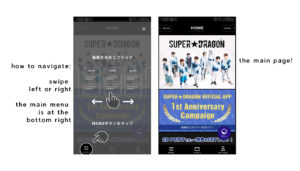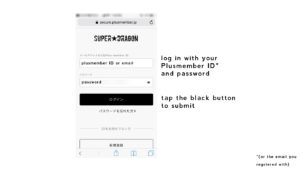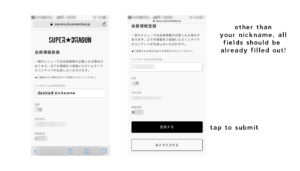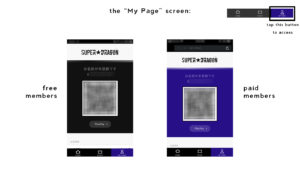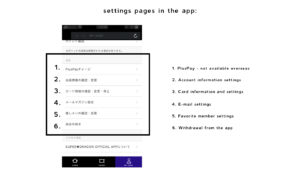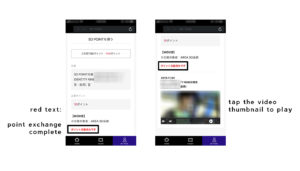Tutorial: How to register for the SUPER★DRAGON official fanclub app and enroll in AREA SD
CONTENTS
- ABOUT AREA SD
- ABOUT THE SUPER DRAGON OFFICIAL APP
- ABOUT “FREE” AND “PAID” MEMBERSHIP
-
- BENEFITS OF FREE MEMBERSHIP
-
- BENEFITS OF PAID MEMBERSHIP
-
- CONTENT BY MEMBERSHIP TIER
-
- DESCRIPTION OF SPECIAL BENEFITS
- RULES FOR AREA SD AND THE OFFICIAL APP
- ABOUT PAYMENT
- TUTORIALS (click to jump)
ABOUT AREA SD
AREA SD is the official fanclub of SUPER★DRAGON.
In order to join the fanclub, you must use the official smartphone app. If you do not have access to a smartphone, or the ability to download and install applications, there is currently no supported alternative method of joining the fanclub.
ABOUT THE SUPER★DRAGON OFFICIAL APP
The SUPER★DRAGON official smartphone app is the medium through which all fanclub membership is controlled. Registered accounts are part of the Fanplus network, so you can login to the app with an existing Plusmember ID and password. If you don’t have one, registering for one through the app is fairly easy, and this will net you a Plusmember ID that you can use on any other site in the Fanplus network.
For more information on the Fanplus network and what it means to have a Plusmember ID, please check out our quick guide for all of the details.
ABOUT “FREE” AND “PAID” MEMBERSHIP
Registration for the SUPER★DRAGON official app is completely free. You will receive a Plusmember ID and password that you can use for other SUPER★DRAGON-related content services, and you will be allowed basic access to the app itself. This is sometimes casually referred to as “free fanclub membership.” However, the app officially refers to in-app registration as “application members,” and members who have completed free registration but not enrolled in subscription are technically not AREA SD fanclub members.
All registered application members are able to enroll in premium services that require a paid monthly subscription. This is sometimes casually referred to as “paid fanclub membership.” After enrolling in paid subscription, you will gain complete access to all content marked “Members Only” and unlock the ability to use SD Points to exchange for special videos, personal messages, or unique gifts from the boys themselves.
BENEFITS OF FREE MEMBERSHIP
The following benefits are available for everyone who completes free registration within the app. This list is not meant to be completely exhaustive, but is a general overview of the services one can expect.
- Basic access to smartphone application
- Push notifications of all SUPER★DRAGON news and announcements
- Access to “the Black menu” (see below)
- The free, app-exclusive “About AREA SD” first anniversary video featuring SUPER★DRAGON members
- 50 SD Points benefit for registration
- 2 SD Points benefit each day the application is opened on your phone
- Access to mobile ticketing for SUPER★DRAGON concerts and events
- SD Point benefits for purchasing official goods and/or concert tickets
- Point gacha (including limited edition Gacha designs)
- One exclusive benefit: it’s free!
BENEFITS OF PAID MEMBERSHIP
The following benefits are available to application members who enroll in the paid subscription. The benefits are valid for the time in which the user is enrolled in paid subscription. This list is not meant to be completely exhaustive, but is a general overview of the services one can expect.
Please note that the premium benefits are in addition to all of the benefits listed above in “benefits of free membership.”
- 100 SD Points benefit for subscription enrollment
- 100 SD Points per month benefit for active subscription
- The ability to receive an extra 100 SD Points benefit for each month of dual enrollment in Stardust Channel
- Access to “the Purple menu” (see below)
- Access to the full library of AREA SD Members Only videos featuring SUPER★DRAGON members
- 1 SD Point benefit for every premium content opened in the app
- Ability to redeem SD Points for special rewards
- Access to fanclub-limited events, special discounts, and integrated benefits with other SUPER★DRAGON-related content services
- A special birthday e-mail with celebratory messages from SUPER★DRAGON members
CONTENT BY MEMBERSHIP TIER
Content for free and paid members are split between two main menus that are accessible by tapping the “Menu” button in the bottom left corner. The first menu, referred to as the Black menu, links to all content available for those who have completed free application registration. The second menu, referred to as the Purple menu, offers a further selection of content available only to those who have successfully enrolled in paid AREA SD subscription.
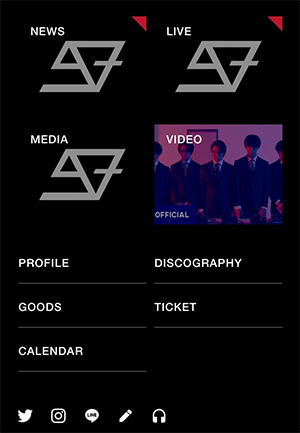
THE BLACK MENU
- NEWS All the latest SUPER★DRAGON news
- LIVE A list of upcoming appearances and concerts
- MEDIA News announcements about SUPER★DRAGON appearances in the media
- VIDEO SUPER★DRAGON’s music video collection
- PROFILE Information about each member
- DISCOGRAPHY SUPER★DRAGON’s discography information
- GOODS A direct link to Stardust Bin
- TICKET The ability to participate in mobile ticketing for SUPER★DRAGON events
- CALENDAR A calendar of SUPER★DRAGON activities updated by staff
THE PURPLE MENU
- MOVIE Special videos uploaded three times a month
- RADIO Member hosted radio show with a new weekly episode
- BLOG Various personal updates and staff blog entries
- PHOTO Pictures of SUPER★DRAGON members taken by staff
- Q&A Fan-submitted questions answered by SUPER★DRAGON members
- WALLPAPER A selection of member-created wallpapers that changes every month
- BIRTHDAY MAIL The ability to receive birthday mail with messages from SUPER★DRAGON members
- FANMAIL A contact form for submitting fanmail directly to SUPER★DRAGON members
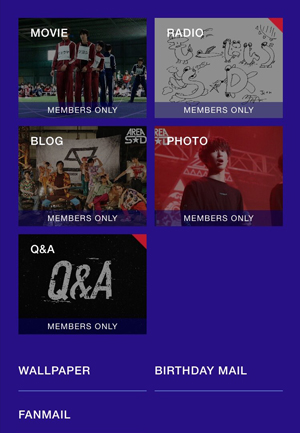
DESCRIPTION OF SPECIAL BENEFITS: RELEASE SCHEDULE
Members Only video clips are uploaded to the official app on the 9th, 19th, and 29th of each month. These videos can be accessed from “the Purple menu” under the section titled “Movie.”
SUPER★DRAGON members will answer fan-submitted questions through the Members Only Q&A feature. Two new questions are posted every other day. If you would like to submit your own question, please note that they will only answer questions in Japanese. Submitting inappropriate questions or remarks is strictly forbidden, no matter the circumstance.
Once a week, the Members Only radio program Morning S★D will upload a new episode. Each episode is hosted by a random member (or group of members), and the topics vary according to the member’s choice.
All AREA SD scheduled releases are recorded on the Nine Dragons schedule here.
DESCRIPTION OF SPECIAL BENEFITS: SD POINTS
For members who are enrolled in paid subscription, the SD Point system is a way to receive extra rewards on top of the benefits found in the main menu. SD Points are an in-app token system. Points are earned by being active and enjoying the content within the app. Both types of members can earn and save SD Points, but only paid members can redeem saved SD Points for rewards.
One good thing about SD Points is that you can spend them how you please, creating your own special reward. Special, points-locked video clips are available in exchange for a small amount of SD Points. Sometimes, limited time offers can appear in which you can exchange a larger amount of SD Points for a personalized gift, such as a greeting message or signed item. These offers are not always available. If you are interested in receiving one of these limited rewards, we recommend saving your SD Points for the perfect gift. Otherwise, feel free to cash in points on the special videos or any other reward that strikes your fancy.
One other way of spending SD Points is through the Point Gacha. The Japanese word gacha describes capsule toy machines in which you insert a small sum of money to receive a random reward. In Point Gacha, you spend a small sum of points and get a random amount of points in return. One draw costs 10 SD Points, and 30 draws cost 30 SD Points and is drawn all at once. BEWARE: the amount of points you get in return can be less than the points you spend, causing you to actually lose SD Points. If you’re feeling lucky, give it a try! If you’re not, it might be best to keep earning the old-fashioned way! One guaranteed benefit of Point Gacha, on the other hand, is that the reward screen will include a picture of a random SUPER★DRAGON member. Sometimes, there will be a “limited design” gacha featuring special new pictures of the members to enjoy.
DESCRIPTION OF SPECIAL BENEFITS: BIRTHDAY MAIL
For members who are enrolled in paid subscription, and did so before your birthday began in Japanese time, there is a special benefit of birthday mail. On that day, you will receive an email to the address you used to register your Plusmember ID with messages from SUPER★DRAGON members wishing you a happy birthday! There is no guarantee that the birthday messages are unique to each email.
In order to receive Birthday Mail, you must tap the link to “Birthday Mail” on the Purple menu. Make sure the slider to receive the birthday mail is set to “on.” This must be done before your birthday began in Japanese time, or you will not be able to receive the email!
You will receive the Birthday Mail on the morning of the date you have registered as your birthday in profile settings. Keep in mind, this will follow Japanese time. Depending on where you live, you may not get your birthday email on the day of your birthday in your own time zone.
RULES AND REGULATIONS REGARDING AREA SD AND OFFICIAL APP CONTENT
AREA SD and Members Only app contents are considered available to paid subscribers only. Redistribution outside of the official app is strictly forbidden. If it is discovered that a subscribed user has shared contents of Members Only areas on other websites or social media, that user may have their subscription limited or revoked. Continued abuse may result in your Plusmember account being terminated.
We at Nine Dragons encourage the following protocol:
- Abstain from downloading or otherwise recording app content and re-uploading on file sharing sites for open re-distribution to the public.
- Abstain from sharing content from the app in any form on social media accounts, such as Twitter. This includes screenshots, audio recordings, or video recordings of ANY Members Only content areas, Members Only photos, and/or Members Only video clips. Verbal discussion of Members Only contents without pictures or video is permitted on social media.
- Abstain from sharing app content on personal YouTube accounts or other public video streaming services.
Abiding by these rules will ensure that everyone can enjoy SUPER★DRAGON and subscription contents fairly. If you do not agree to these rules, please refrain from using the SUPER★DRAGON official app and/or enrolling in AREA SD.
Additionally, we would like to remind everyone that all contents on the app and in the Members Only sections are available only in Japanese. There is no English translation available. You are welcome to use your own basic translator service, but there is no guarantee of an accurate translation. Nine Dragons does not plan to translate any AREA SD content, even for verified paid members, at the current time of writing.
ABOUT PAYMENT
Paid subscription to AREA SD costs 500 Japanese Yen per month, not including the 10% tax on Japanese goods and services. There are no additional fees or one-time costs. The fee covers usage of the application and all available contents.
Subscription to AREA SD requires a debit or credit card. Any card you have used to shop online successfully should work fine. If you have any doubts, we would advise you to contact your local bank to ensure the transaction will be processed normally.
SPECIAL NOTE
Unlike our other tutorials, the screenshots that accompany the tutorial were taken on a smartphone. We used both Android and iPhone operating devices when compiling our information, but we cannot guarantee that each page will look exactly the same across devices.
Click on any of the screenshots below to view them in a new window in full size.
BEFORE YOU BEGIN: LAUNCHING THE APP
Start by going to the website of the official app in your smartphone’s browser.
If you’re reading this tutorial on your computer and following along on your phone, you use your phone’s QR reader with the code we’ve provided below to quickly load the app website:
(You may have to open the full size image in order to read the code!)
If you are unable to load the website from the QR code, type the following in your phone’s browser:
https://app.super-dragon.jp/
Submit the URL to load the website. It should look something like the screen below. You can tap on the giant white banner at the top of the screen to be taken to the app store of your smartphone’s operating system. Also, you can scroll to the bottom of the page and tap the app store button that is highlighted in the left screen. This button should show you the appropriate app store for your smartphone’s operating system.
Tapping either places should have led you to an app store listing like the ones below. Download the app by tapping on the “Get” or “Install” button. There should be no cost to download the app. Once the download is finished, the button will change to the word “Open.” Navigate to where the app was installed on your phone, or click the “Open” button on this page to continue in the app.
When you first open the app, you will be met with a screen like the one below. Tap the highlighted white banner to continue throughout the initial slideshow, which is simply detailing all of the features we have already explained in this tutorial. The final purple banner will take you to the app’s main page.
At the main page, you might see an initial page like the one on the left. The guide shows you how to swipe left and right to see different sections of content, and where the main menu is located. Tap the screen to close the guide, and you will finally be brought to the main page.
Tap the “My Page” button at the bottom menu. If you are not logged in, your screen will look like the one on the left. In the area next to the highlighted field below, it will display that you are not registered. The small text instructs you to log in from the “Ticket” screen. Tap the “Ticket” button next to My Page (on the bottom center), and you should be brought to a login page like the one on the right.
When you’re ready to register, tap the black button with a white outline highlighted below.
TIP: Tapping any Members Only content within the app will bring you to a login page as well.
The next screen should look like the one on the left. This page is full of information that is already in this tutorial, so all you need to do is scroll to the bottom and tap the white button to continue with registration.
PART ONE: MEMBER REGISTRATION THROUGH THE SUPER DRAGON OFFICIAL APP WITH NO PLUSMEMBER ID
If you have previously registered an account on any of the following:
- Stardust Channel
- Stardust Bin
- Tixplus
…please use the same login information from that account, and proceed from part 2 of the tutorial.
If you have followed the tutorial to this point, you should be looking at a screen like the one below. Tap the second option to continue with new user registration if you do not already have a Plusmember ID.
This will either prompt your smartphone’s default mail client to launch, or give you an option of mail apps to choose. Whichever way, you will then come to an email draft that looks like the one on the right.
IMPORTANT: In your email draft, make sure that the email address you are sending from is the email you want to use to register your Plusmember ID.
Other than that, do not make any changes to the email and tap the send button.
After a few moments, you should receive an email like this.
Tap the link in your email that looks like the one highlighted in the image. If, for some reason, you’d like to continue registration at another time, keep in mind that you only have a 24 hour window in which you can use this link to verify your email address. After that, you must restart the registration process from scratch.
“I DIDN’T GET AN EMAIL!”
Information for those who don’t receive an email after 5 minutes or more, or receive a “mail not delivered” error message.
In the event that you do not receive an email, or you receive an email notifying you that your mail was not delivered, there is a second way to get the confirmation email. Start at the previous page, but click the small link highlighted in the first panel below.
On the next screen (shown in the second panel), input your email address and tap the black submit button.
If you reach the third screen, the system should send you an email to the address you gave within a few moments. Proceed with the rest of the tutorial from the email page!
Tapping the link from the email should have led you to a screen that looks like this. Type in your desired password in each of the fields. To further ensure that you haven’t mistyped your password, you can tap the eye icon on the right of the entry field to see what you typed. Then, type the black button to continue.
On the next screen, you will be asked to fill out some basic information about yourself. Perhaps the most important information on this page is your birthdate, which must be correct to ensure you can receive the Birthday Mail (for paid members) on the proper day.
The second most important piece of information is your nickname. Refrain from using inappropriate words or phrases. There are several features within the app in which the members themselves can see your nickname.
It is required to put your area of residence within Japan, but this information is not important. You don’t have to live in Japan to use this service, and this information is likely for statistic use only. You can choose any option in the final menu except the first one, which says “Choose below” in Japanese!
When everything is filled out, tap the black button to submit.
If you tapped submit and reached the page below, then congratulations! You’re now a registered member of the SUPER★DRAGON official app! Tap the text we highlighted below to launch the app, and proceed from part three of the tutorial.
PART TWO: MEMBER REGISTRATION THROUGH THE SUPER DRAGON OFFICIAL APP WITH PLUSMEMBER ID
You can use a Plusmember ID from other content services to also register for the SUPER★DRAGON official app. If you have followed the tutorial to this point, you should see a screen like the one below. Tap the first option to login with a Plusmember ID.
On the next screen, input your Plusmember ID (or the email you used to register) and your password. Tap the black button to continue.
Those logging in with pre-existing Plusmember IDs may find that most fields on the next screen are already completed with previously registered information. You are given the option to set a specific nickname for the app. Your nickname must not be inappropriate, as it can sometimes be seen by the members themselves.
If everything looks good, tap the black button to submit.
If you tapped submit and reached the page below, then congratulations! You’re now a registered member of the SUPER★DRAGON official app! Tap the highlighted text to launch the app.
PART THREE: ENROLLING IN PAID SUBSCRIPTION
Th screens shown below are what the “My Page” screen should look like once you are logged in as a free application member. Scroll down the screen and tap the link we have highlighted below to begin the subscription enrollment process.
You will be redirected to your smartphone’s browser, where you will be asked to log in again. Type your Plusmember ID, or the email you used to register, along with your password and tap the black button to continue.
The next screen you see should look something like the one below. It will tell you the status of your membership (which should be “application registration”) and ask which payment method you would like to use to subscribe to premium services. Make sure the text in your button matches the one in the highlighted portion below, which is for card payment. Tap that area to continue.
On the next page, you will see the screen for entering in your payment information. Fill in the information in the fields we have marked below. Press the black button to continue.
The next page gives you a chance to confirm your payment information. If everything looks good, tap the black button again. This will process your payment!
The next part of the enrollment process asks your favorite SUPER★DRAGON member. You can change your answer later, but choose your favorite member for now. If you really, truly love them all, you can choose the last option in the drop down menu to choose “everyone!”
The next page asks you to confirm your choice. Tap the black button, if everything looks good, to be taken to the next part of the enrollment process.
On the next page, all forms should be filled in by the information you previously registered to your Plusmember ID, except the field for nickname. The name you set will be your nickname within the app. Please refrain from including any inappropriate names or phrases.
At the time of writing, there is a current glitch in the signing up process where, if you do not tap the field for nickname before tapping to continue (even if the nickname suggested in the field is the one you want), your account will be registered with no nickname. If this happens to you, you can always set or change your nickname later in profile settings.
Once you’ve settled on a nickname, tap the black button to continue.
If you see the screen below, congratulations! You are now an enrolled member in SUPER★DRAGON’s official fanclub, AREA SD! You can click the black outlined button below the text, or refresh the app, to verify that your member status has changed. Welcome!
PART FOUR: USING THE APP
In this section, we will instruct how to utilize the “My Page” screen of the app for registered users. The two most important features are how to check and/or change account information, and how to check or redeem SD Points. You can find the “My Page” button at the bottom left of the app window. Tapping it will take you to the “My Page” screen.
Below, you can see what the “My Page” screen should look like if you are logged in. Free members will see a black page like the one on the left, while paid members will see a purple page like the one on the right.
Scroll down until you see a section on your screen that matches the highlighted portion in the image below. These are the settings tabs where you can check your information and change anything that you need to change.
Once you have adjusted the settings to your liking, return to the “My Page” screen. Above the settings tabs, you will see a menu like the one highlighted in the image below. This is the part of the app that deals with SD Points.
On the first ;omr, you can see your current SD Point balance. Tapping the second line will take you to the SD Point redemption page. If, for any reason, you’d like to see your SD Point credit and withdrawal history, you can tap the third line to do so.
For now, let’s tap the second line to redeem SD Points!
Tapping the second link should take you to a page that looks like the one below. Scrolling upwards will reveal a lengthy breakdown of the ways both types of members can earn SD Points. We have covered the majority of that information in this tutorial, so let’s keep scrolling down to the section titled “Movie.”
The following video clips in this section can be unlocked by redeeming your hard-earned SD Points. Most videos cost a small amount of points, but some special videos or collaborations with other EBiDAN groups cost more SD Points than the others.
Tapping the thumbnail of a video you’d like to see will bring you to a screen like the one on the left in the image below. The top of the page tells you your current SD Point balance, and the highlighted section tells you how many points you must redeem to unlock that video. If you can afford it, tap the black button to continue!
The next page will confirm that you want to redeem that amount of points. If everything looks good, go ahead and tap the black button again.
A successful transaction will result in a screen like the one on the right.
Go back to the page of the video you unlocked (you can find it again from the SD Points redemption page). If you have successfully unlocked the video, you will see red text on the video page like in the image below. This text is informing you that your points exchange is complete. Below that text, you should see your chosen video’s thumbnail. Tap to play, and enjoy!
If you scroll all the way to the end of the video list on the SD Points redemption page, you will see a few other menus at the bottom. These are limited-time rewards that can be a physical gift, such as a signed item or a handwritten message, or a digital prize, such as exclusive pictures or a digitally signed note. These prizes cost a fair bit more than the points-locked videos, and are designed as rewards for long time subscribers and fans who have been quite active with points-earning activities.
In the picture below, the light grey overlaying text informs us that the redemption period for the reward in the middle has ended. The other two are also “coming soon,” and not currently available for redemption. If you are interested in this kind of reward, you may want to save your points for the occasion. These special rewards can pop up at any time, and the redemption period is not long enough for most to farm SD Points after it has been announced.
If you are redeeming points for a physical reward, you must provide a Japanese address to which your reward can be shipped. The SUPER★DRAGON team does not ship internationally. We recommend a service like Tenso for your needs.
Some information has been compiled with the help of other fans’ experiences and may not be up to date. Please mention us on twitter @ninedragons_net if any problems arise when following this tutorial, and we will try to help as much as we can.
Let’s all have fun supporting SUPER★DRAGON!